Putting music on your iPod using Windows normally require having to use iTunes, which can be a real pain in the but if you hate using extra software for something that should be as easy and dragging and dropping.
But using a cool trick, you can add music to your iPod in the easiest way possible without being bogged down with iTunes.
Step 1: Connect iPod
Start by plugging in your iPod. Make sure that iTunes is not running—if it opens automatically, simply close the program.
Step 2: Access iPod Through "My Computer"
Open My Computer, either through an Explorer window or through the Start Menu. Now double-click on the iPod, then select Tools -> Folder Options.
Step 3: Access Hidden Files
Go to the View tab, then check the option for "Show hidden files."
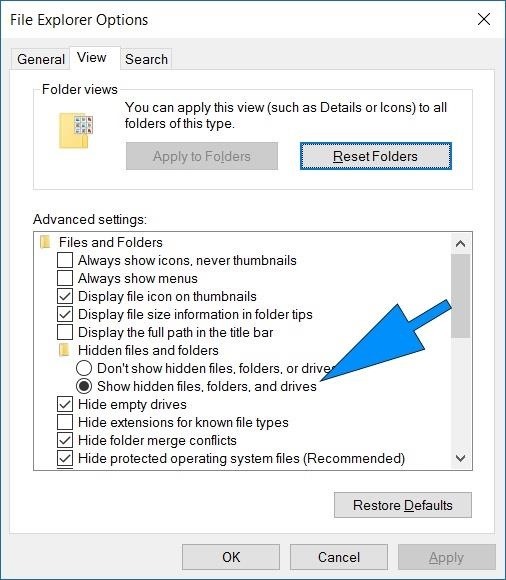
Step 4: Drag & Drop Music
You'll now see a folder call "ipod_control"—double-click to access it, and simply copy or drag and drop your mp3 files into it! That's it, now you have music on your iPod without ever having to use iTunes!
For more information, check out the video guide below from xGamerGuy:
Just updated your iPhone? You'll find new emoji, enhanced security, podcast transcripts, Apple Cash virtual numbers, and other useful features. There are even new additions hidden within Safari. Find out what's new and changed on your iPhone with the iOS 17.4 update.








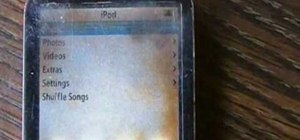



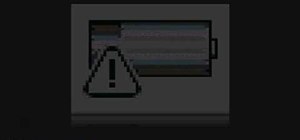




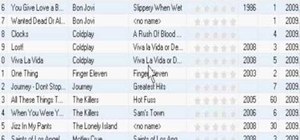










17 Comments
hello.....when i plugged my ipod nano .....it says to format it...so i format it.but when i fomat it and sent some data it doesn't read ...then i found this site.... now i dont have the ipodcontrol folder because i had to format it???what now?
Im sorry to tell you this JOHN BOLLA JR. , but I think the reason why it didn't work on ur IPOD NANO, is because IPOD NANOS and IPOD TOUCHS are different( in some ways), same company manufacturer; there are probably a lot more reasons why it didn't work with ur NANO, but im just gonna tell u that it didn't work because it was meant for ipod touch(s). considering that ipod nano and ipod touch have different files and(or) folders and other programs that aren't all the same
Well, I tried this on my ipod touch, and the folder that was supposed to show up didn't show up. Any idea why?
I've been spending way too many hours trying to upload songs from CDs that I own to my ipod. I've tried about 5 downloads. ipodTrans didn't work. Sharepod would only let me go from my ipod to my computer and not the other way. Kiwigeek or something isn't available for download any more. Something else starting with the letter A worked, but was only available free for one week. ipod Trans didn't work at all. Mediamonkey seems to have been the only one out of five that has worked.
ok i did everything right but the music doesnt want to show up on my Ipod nano touch the newest version can u please help
this dont work when i try to play it the voice says sync the music first
what if my computer does not have a tool button
That's cause he's not using Windows 10! Any suggestions?
I just tried this myself on windows 10. It took a bit of figuring out, but instead of a tool button (which we don't have on win10), I went into the ipod folder then clicked on "View" panel at the top. Then I clicked on "Options" at the end, selected "Change folder and search options", which took me to the "Folder Options" shown in the image on this page. Then I went to "view" - "show hidden files", and problem solved!
You, my friend, are a saint.
Its the organize button then there is a "folder options" button underneath the "layout" button
this was SO helpful thank you!!
I know I'm a bit late to this, but I was wondering before I tried it, whether this would work on an iPod shuffle 2gb. I just don't want to risk wrecking the device because the method was specifically for one version, oh and btw the computer being used is on Windows 7 if that makes any difference,
Thanks
So not sure if anyone still looks at this but I've been trying to use this method on a
iPod Nano 7th generation. I can make the folder appear and drop music into it but it won't show up on the device. Just wondering if anyone knows how to fix/make this work or if there's another site or forum on this site that can show me. Thank you.
Hi There,
Did you find a solution? I am having the same issue.
Thank you
hey there, i did everything you said, step by step. but my music still isnt showing up on my ipod. why is this happening?
Hi ,
I am new to this site and to be honest also new to the world of iPod touch! I just bought an iPod touch 3rd generation with 64GB of memory. I have never never used iTunes and frankly i find apple product annoying to use. Anyway, I am trying to put music in this iPod touch using the only way i know, good old drag and drop technique! I have follow all the steps adviced one by one, but i have no joy. Please somebody help! After following the instruction I had no other folder that should have appeared, that is where I am stuck. Please somebody help!
Share Your Thoughts