Active iPod & MP3 Players Posts


How To: Reboot your iPod Touch fast
In this tutorial, we learn how to reboot your iPod Touch fast. First, hold the power and the home button at the same time for ten seconds, then release the power button and continue to hold the home button for eight more seconds. Next, open up iTunes and look at your iPod to make sure it's in DFU mode. Make sure your iPod is connected via USB to your computer, then it will pop up an alert that your iPod is in recovery mode. Exit this pop up and then exit iTunes. From here, download 1click Boo...

How To: Modify the iPod Video interface to look like Classic
Make your old iPod Video look like the new iPod Classic. This is a tutorial on how to change your iPod Video (5G/5.5G) to a iPod Classic interface. Your iPod must have the 1.2.1 firmware or lower. But don't worry you can downgrade your 1.2.3 by writing The Ultimate Background Hack 1.2.2 You get the background hack and it downgrades your iPod to 1.2.2. You can use any other custom firmware. Watch this video iPod tutorial and learn how to modify an iPod Video to use the iPod Classic interface.

How To: Get free Wi-Fi on your iPod Touch anywhere
Free Internet is one of the biggest problems on the iPod Touch… where is it? Well, you have to be around hotspots in order to get free Wi-Fi. But to get WiFi anywhere on iPod Touch, just watch this video tutorial! You will have to use a little known program called Easy WiFi Radar to find free internet.
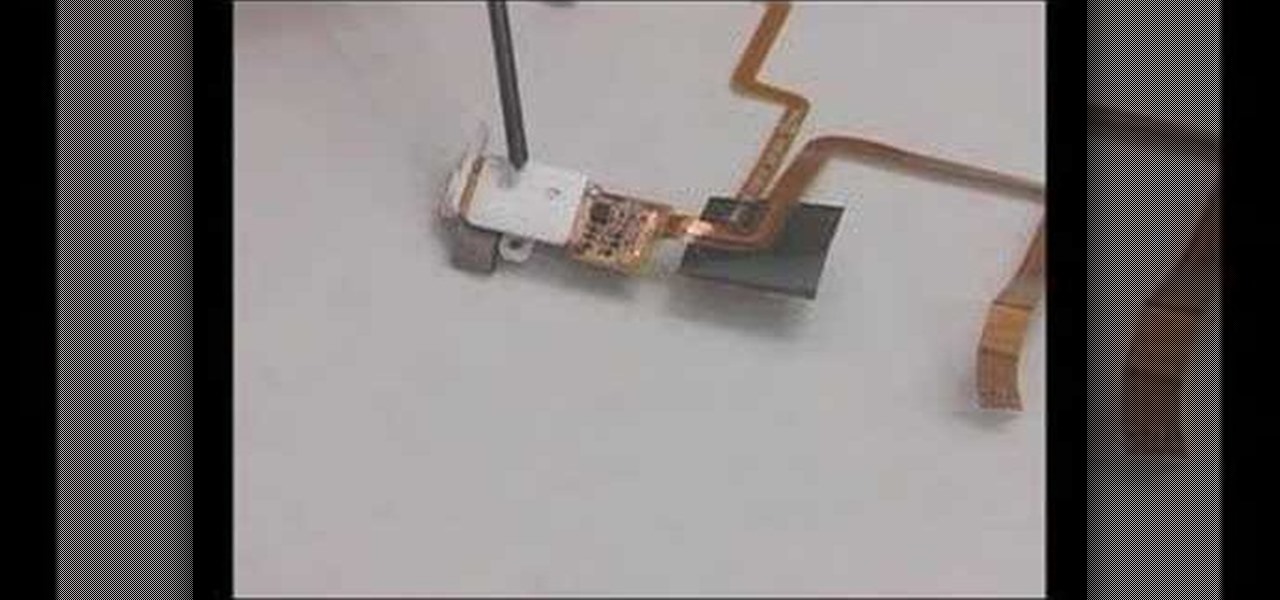
How To: Install a headphone jack or backplate on an iPod Video
This video will show you how to install a headphone jack or a backplate in your iPod Video (5th Generation) or iPod Classic (6th Generation). If the Apple warranty no longer covers your iPod, it may be more inexpensive to do this simple repair yourself, instead of purchasing a new iPod. Watch this video iPod tutorial and learn how to install a headphone jack or backplate on a 5th generation iPod Video or a 6th generation iPod Classic.

How To: Reset a 3rd generation 8GB iPod Nano to default settings
The iPod Nano is a great little device, but if you've messed it up somehow you may want to reset it. This video will show you how to do just that on a 3rd generation 8GB Nano, allowing you to change your language settings and other basic options.

How To: Jailbreak Your iPhone or iPod Touch with redsn0w Using a Windows or Mac
This quick tutorial shows you how to jailbreak your iPhone or iPod touch using the redsn0w program. You're shown where to go to download it, the install process, and how to run it to jailbreak your Apple device on either a Windows or Mac-based computer.

How To: Watch iPod Videos on Your TV Using an RCA Cable
Have a great movie stored on your iPod, and you really want to watch it on your TV? This tutorial shows you how! All you need is an RCA cable. Plug the red cable into the video slot and the yellow and white cables into the audio slots, and you'll be able to watch anything off your iPod on a televison set!

How To: Connect your iPod or iPad to a Bluetooth speaker
Get your music wirelessly! You don't need to spend a lot of money on an expensive docking station so you can listen to your favorite tunes. You can set up your iPod, iPad or other Apple device to transmit your music wirelessly using Bluetooth!

How To: Put Song Lyrics on Your iPod and View Them While Listening to Songs
Your iPod is the centerpiece of your music-listening life. Did you know you can store and display the song lyrics on them? Watch this video to learn the simple steps to add lyrics to any song in your iTunes and thus your iPod, then look at them while listening to a song.

How To: Wrap Earbuds
Learn how to wrap earbuds. Give your Apple iPod earbuds a little TLC by learning how to store them correctly.

How To: Put Songs on Your iPod Without Using iTunes
Putting music on your iPod using Windows normally require having to use iTunes, which can be a real pain in the but if you hate using extra software for something that should be as easy and dragging and dropping.

How To: Add songs to your iPod without using iTunes
In this video tutorial, viewers learn how to add songs to an iPod without using iTunes. Begin by opening your web browser and go to the website:

How To: Fix an iPod that shifts from logo to battery warning
This video shows how to fix an iPod which is stuck in a loop between battery warning to the apple logo. You will learn how to fix your iPod by watching this video. The procedure used in this video is to sync the iPod to the computer. Lock the iPod in disconnect mode so you can let it charge. You then wait for it to charge. You then tell I-tunes to restore the iPod to factory settings. If these steps don't work you need to replace the battery.
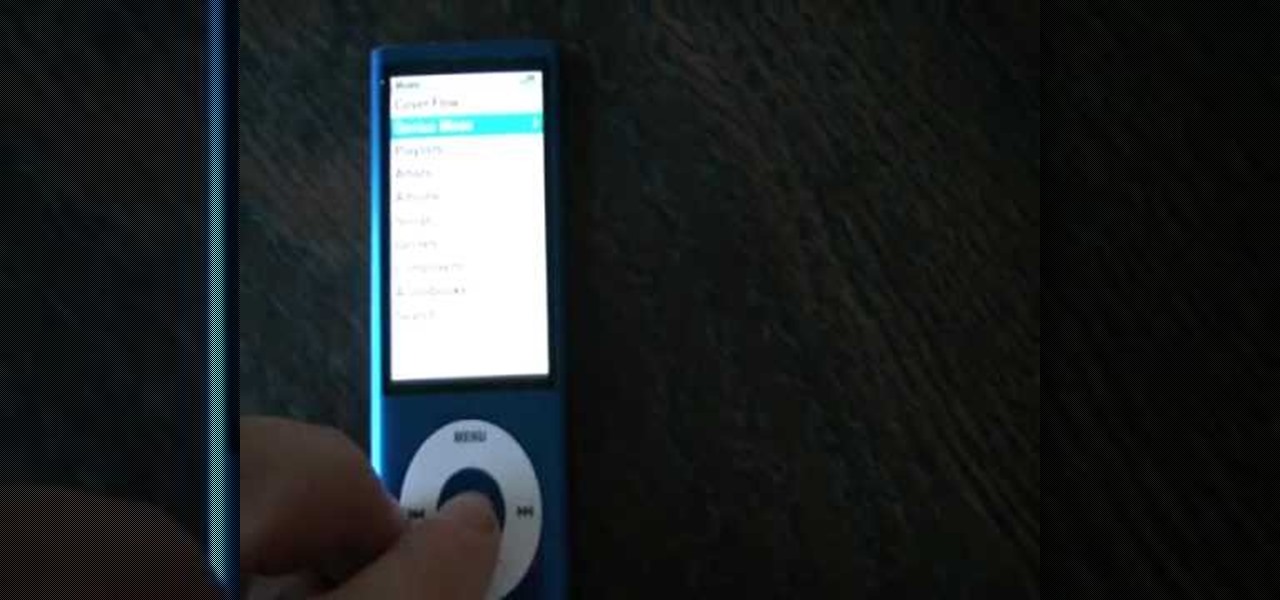
How To: Fix a frozen Apple iPod Nano by hard resetting it
In this iPod Nano owner's guide, we learn how to fix a frozen or otherwise unresponsive iPod Nano by hard restarting it. For all of the details, including step-by-step instructions, and to learn how to unstick a stuck iPod yourself, take a look.

How To: Fix an unresponce iPod Classic by hard resetting it
In this clip, you'll learn how to fix an unresponsive Apple iPod Classic MP3 player by hard resetting it. It's an easy process. So easy, in fact, that this how-to can present a complete demonstration of the process in under a minute's time. For complete details, and to learn how to force your own iPod Classic to reset, take a look.

How To: Disassemble a first-generation iPod Touch
This video describes how to take apart a first generation iPod. To open the iPod, the video recommends using a putty knife or similar flat tool to gently ply open the casing. The presenter recommends being especially careful if this is the first time opening the casing. Once you have the first side open slightly wide work your way around the casing, making sure the entire casing is spread evenly around. Once all the sides are loose, the back casing just slides off. There are then two componen...

How To: Fix an iPod with a "folder & exclamation mark" warning
This video shows us how to fix an iPod that is displaying a folder icon and exclamation mark warning and does not function. The first thing you will need is obviously the iPod, typically the 1st Generation to 5th generation iPod. The second thing you will need is your sync cable, and also a wall charger. The first thing you have to do with the iPod is to reset the iPod by holding down the center button and at the same time hold down the menu button. After a few seconds without letting go the ...

How To: Reset your iPod Touch without losing all your stuff
If you want to reset your iPod, you have to loose your stuff. It is very simple to save your stuff and reset your iPod. This process takes just a few seconds to complete. After that, you can see that all applications and themes are saved. Your iPod will be reset without deleting any of your stuff.

How To: Take apart the 2nd Generation iPod Nano for repairs
Is your iPod Nano screen getting a little unclear? Replace it then.

How To: Fix the Hold button on an Apple iPod Classic
Accidents will happen. This brief how-to will guide you through the process of disassembling, cleaning and reassembling an iPod Classic quickly and efficiently without damaging any of the components, the first necessary step of any successful repair. You'll then see how to go about fixing a faulty Hold button. This tutorial will also be of use to those who wish to learn more about the guts of their iPods without actually disassembling their units.

How To: Reset a third generation iPod nano
Learn how to reset a third generation iPod Nano from this video in simple steps. First take your third generation iPod Nano and switch it on. Now press the hold switch at the bottom of the iPod. Now hold the menu button and middle button together for a few seconds. After a few seconds your iPod switches off and restarts again. Now your third generation iPod Nano is reset and ready to use.

How To: Disassemble a 5th Generation Apple iPod Nano
PowerBook Medic is the ultimate resource for Mac computers and electronics repair. They have helpful tutorials on most Apple products including the MacBook, MacBook Pro, PowerBook, iBook, iPhone, iPod, and more, covering topics from disassemblies, to RAM upgrades, to replacement hard drives.

How To: Copy all your iPod music to your computer
This video shows you a straightforward way for Windows users to transfer music from an iPod to your hard drive, without extra software:

How To: Put Music & Video On Your iPod or iPhone Without iTunes
Intro Everyone who has, or at one point in time owned an iPod or iPhone has used iTunes. And we all know the problems with iTunes. For example, sometimes it doesn't detect the device or thinks your iPod's just a camera, or there are bugs in the software.

How To: Restore iPod Touch from lockout
To restore an iPod Touch from lockout or forgetting a password, pull up iTunes on whatever computer you are using. Plug the USB cord into the iPod touch and plug the USB cord into the computer. The iPod will say "locked out" or "access pass code" and the computer will says that it needs to be synched up to the original program. Hold down the top button and home button at the same time. A message will pop up. Ignore it and let the iPod turn off. Take your finger off the top button and leave yo...
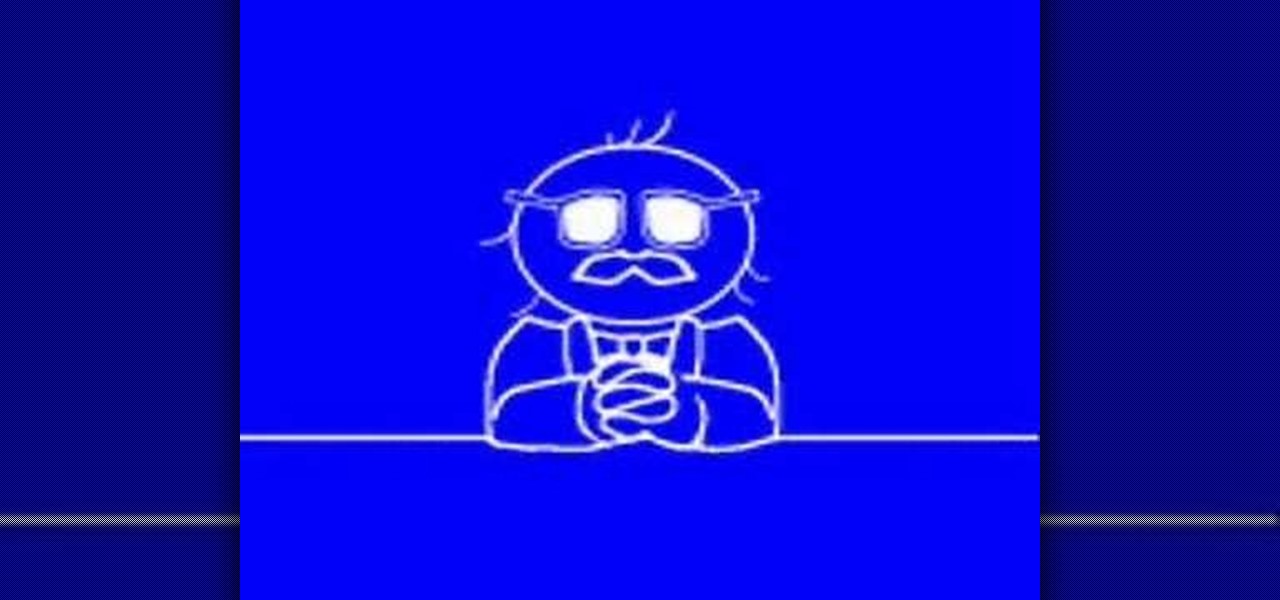
How To: Fix your own iPod USB charger
This animated cartoon will show you how to repair those darn iPod USB chargers. If you can stand the accent, then this might help you out more than you think.

How To: Turn off your iPod Nano or iPod Classic
You can turn off both the iPod Nano and the iPod Classic the same way. To turn it off you have to push a button on the click wheel of the iPod. You will push and hold the play pause button until the iPod goes off. The play pause button is the one that has the two lines and the triangle side by side. Once you have held them down and the iPod has gone off then there is one more thing you need to do. On top of the iPod there is a lock button just move that button to the lock position and you are...

How To: Restore a disabled or locked iPod or iPhone
This video will show you how-to restore a disabled (aka:locked) iPod or iPhone. Your Apple device won't do you any good sitting there dead, so watch this video and see how to bring it back to life. You'll need to connect ot a laptop that has internet connectivity.

How To: Transfer music from your iPhone to iTunes
In this tutorial, we learn how to transfer music from your iPhone to iTunes. First, plug your phone into your computer and open up iTunes. From here, you will see the library of tunes that you have. Then, click on the 'smart backup' link that is on the top of the page. After this, your computer and your phone will start to backup the music and your phone music will transfer to your iTunes account. When it's finished, you will be able to access this music and listen to it whenever you would li...

How To: Transfer the hard drive and cover from on iPod to another
You might have read the headline for this video and thought: why would I ever want to do that? To switch out a good iPod with a bad screen for a bad one with a good screen, that's why. If you need to do that, or play a really elaborate prank, watch this video for a guide to transferring the hard drive and cover from one iPod to another similar one.

How To: Fix a jailbroken iPod Touch if it freezes
In this video tutorial, viewers learn how to reset a frozen iPod Touch after jailbreaking. iPod Touch is a portable media player, personal digital assistant, and Wi-Fi mobile platform. Begin by holding in the Sleep and Home button at the same time. Hold it until a black screen appears. After it appears, let go of the buttons immediately. Now connect you iPod Touch to your computer. Then open i-Tunes and Restore the iPod Touch. Now users are able to try to jailbreak their iPod Touch once again...

How To: Watch YouTube Videos on an iPod with KeepVid
In this video tutorial, viewers learn how to put any YouTube video on an iPod. Begin by going on the YouTube website and browse for a desired video. Once you have found the video, copy the video's URL. Now go to the website: KeepVid and paste the URL into the text box. Then click on Download and wait for the link to process. Once processed, click on the link to begin downloading the video. Once finished downloading, drag the video file into iTunes and sync it to the iPod. This video will bene...
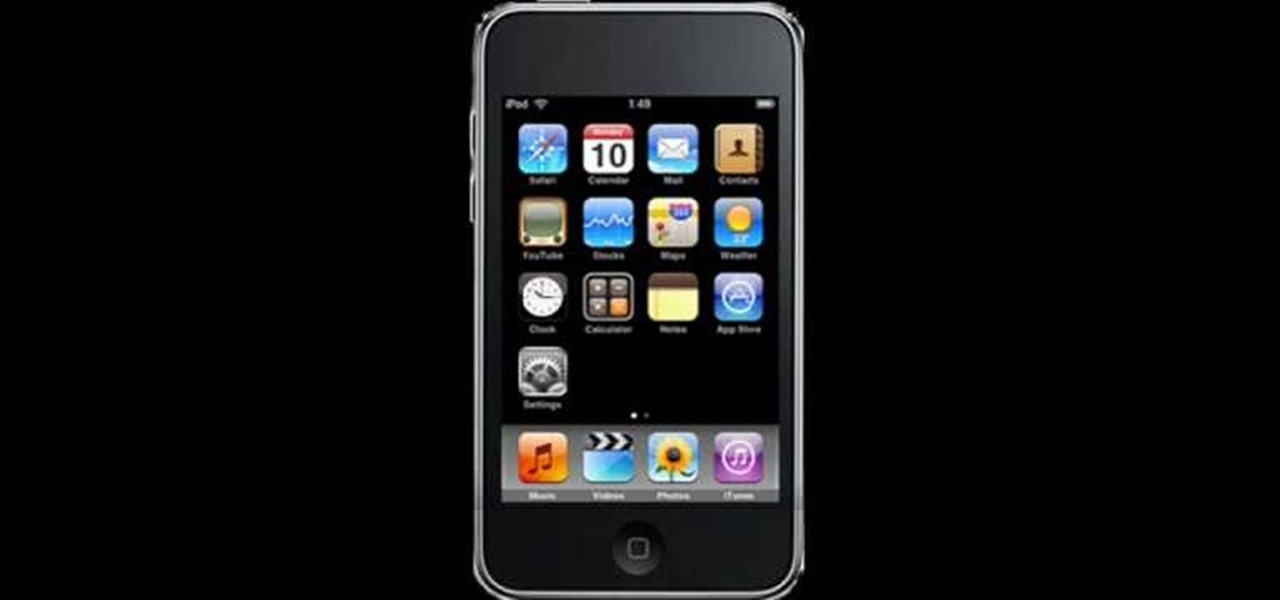
How To: Fix a wet iPod or iPhone
Have you ever dropped your iPhone or iPod in water? Learn how to fix it here. Water can be very damaging to electronics because of its conductivity. You can avoid short circuiting your device by following the directions in this tutorial. Discover why water can hurt your electronics and how to dry out a wet device from the inside out. Find out how to open the device and access the logic board. With materials as simple as a hair dryer and guitar pick, your device can be as good as new!

How To: Fix your iPod video without having to restore it
If you've ever received that grim error message from your iPod that tells you that you have to restore it, then you know what it feels like to stare down the threat of losing all your hard-acquired music files. This video teaches you how to make your iPod work again without having to restore it, preserving both the functionality of the iPod and your extensive MP3 and video library.

How To: Install a Flash player on your iPhone or iPod Touch to watch videos
Play Flash on an Apple device? It's possible! You'll need a jailbroken iPhone or iPod Touch, and then go through the Cydia app store to get the Flash player available at d.imobile.cinema.com. This video shows you how to get and load the app so you can start watching videos from anywhere on the web!

How To: Fix wifi on iPhone or iPod Touch
In this video tutorial, viewers learn how to fix the Wi-Fi problem on an iPod Touch or iPhone. Begin by clicking on Settings and select General. Then scroll down to click on General and select Reset Network Settings. When a confirmation window pops up, click on "Reset Network Settings". The iPod device will then reboot. Now click on Settings and select Wi-Fi. Then select a network to connect to. This video will benefit those viewers who have an iPhone or iPod Touch, and would like to learn ho...

How To: Unfreeze a frozen or non responsive iPad
If your iPad is no longer responding to your touch, it might be frozen. You can fix this sometimes by holding down the wake button on your iPad, then slide it off. Hold down the power button until you see the Apple logo, and then let go. That may reset your iPad and fix the freezing problem.

How To: Watch Hulu on iPod touch
If you're a fan of Hulu and want to take the service with you wherever you go, you now can. You'll need to subscribe to Hulu+, a monthly subscription service which will allow you to stream lots of Hulu's content right on your hand held device, such as an iPhone or iPod touch. Check it out today and get that Hulu goodness! You will be limited a bit with some of your selection, so you may want to find out first if your favorite show will be available.

How To: Make a free phone call from an Apple iPod Touch
In this video tutorial, we learn a trick for making free domestic telephone calls from an Apple iPod Touch MP3 player. For more information, including a complete demonstration and detailed, step-by-step instructions, watch this how-to from the folks at CNET.

How To: Fix an iPod with a "sad face" warning
In this video, harrymedan offers a do-it-yourself remedy to fix an iPod that has the "sad face" warning screen on it. As you follow along, he explains all the tools and supplies you will need to get started on this project. He demonstrates how to force the iPod into disk mode, leading you through, step by step. Once you achieve this he tells you how to connect the iPod to your computer and "Restore" the iPod back to factory settings, which usually fixes the problem.


