Active iPod & MP3 Players Posts


How To: Reset and restore an Ipod nano to remedy freezing
In this tutorial, we learn how to reset and restore an iPod Nano. First, take your Nano and hold down the center button and the menu buttons down simultaneously. Continue to do this for several seconds until the device turns off. After this, hold down the middle button and pause button down simultaneously until you see a check mark on the screen of your device. Now, you can connect the device to the computer and open up iTunes. You can now set up all your songs and add new music to your devic...
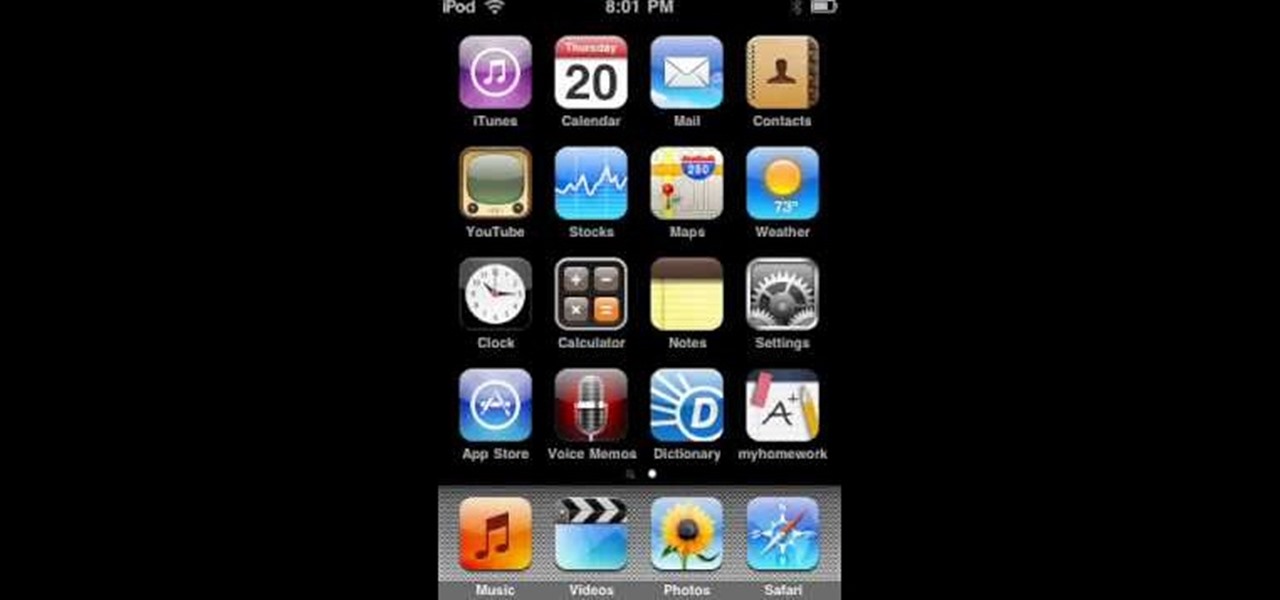
How To: Fix an iPhone or iPod that is not being detected by your computer
Normally, your computer will automatically detect your Apple device when you plug it in, but if that's not working, here are a couple of solutions. Always make sure your USB drivers are up to date, and then try a reboot. If that doesn't work, make sure that your USB cord is untied and in good repair.

How To: Hack your 3rd gen iPod Nano and access secret screens
In this clip, learn how to access the cool menu screens on your iPod that you never knew existed. This video will walk you through how to get to your 3rd generation iPod's cool colored LCD screen database. This hack is easy, doesn't require codes or tools and won't harm your device, so give it a try!
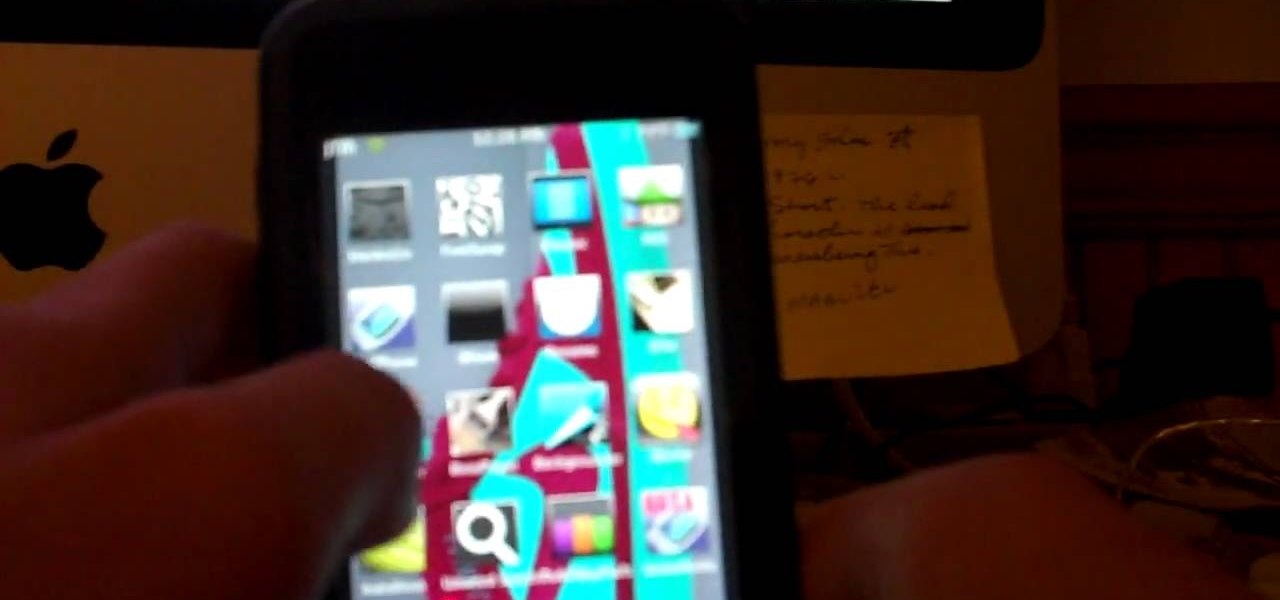
How To: Sync your iPod to your computer without a USB cord
If you have lost your USB cable or have a broken drive, you may need to sync your iPod without one. In this tutorial, learn how to sync your iPod Touch or iPhone to your computer without any cords at all.

How To: Sync your iPod to more than one computer
Gary Rosenzweig from MacMost looks at how you can sync your iPod or iPhone to multiple computers using manual settings.

How To: Sync your iPod to more than one computer
How to sync your iPod to more than one computer

How To: Add noises or music to any object with a cheap MP3 player and speakers
The low price of speakers and MP3 players today make them ideal for adding a bit of sound to different items, and this tip from CNET reveals a few ideas. Add an MP3 player and a pair of speakers to a decoration, for example.

How To: Disassemble an Apple iPod Touch, 2nd Generation
You have an iPod Touch, but it's broken. Why spend tons of money to have Apple or some dealer repair it when you can do it yourself? See how to disassemble the iPod Touch.

How To: Access an iPod Nano's secret menus & make it go crazy
In this clip, learn how to access the super secret menus on your iPod Nano, 4th generation. These menus are full of options and different goodies to hack and in this clip, learn how to make your phone go crazy with funky color screens. This hack is super easy and won't harm your Nano if done right. Check it out!

How To: Manage an Apple iPod with Floola instead of iTunes
In this video tutorial, we learn how to use manage the files on an Apple iPod with Floola in the place of iTunes. For more information, including a complete demonstration and detailed, step-by-step instructions, watch this how-to from the folks at CNET.

How To: Give your mp3 player speakers by hacking a radio
Are you tired of keeping all the music on your mp3 player to yourself? Share it with the world by hooking your mp3 player up to a radio and using the speakers for output. This simple radio hack of connecting a capacitor to the potensiometer will bring you endless hours of music enjoyment.

How To: Make a quick and easy iPod stand out of a plastic fork
A few simple adjustments can turn a boring old plastic fork into a terrific iPod stand. Give your hards a break and watch videos on your iPod using this iPod stand. You'll be glad you kept those plastic forks laying around!
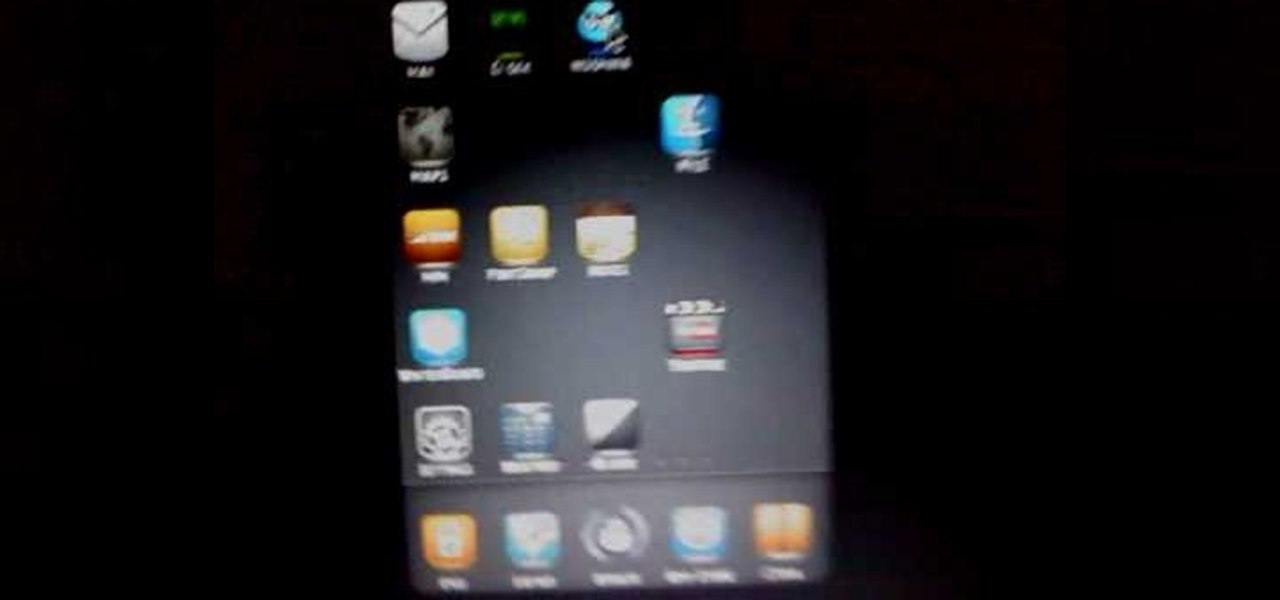
How To: Fix broken home button on iPod touch
So you want to go home eh? Just can't seem to get there? Well, if you're dealing with a broken home button on an iPod touch this can be a frustrating challenge that can leave you wanting to hurl your device across the room. Well, worry no more. This video will get you home quicker than you can click your ruby slippers together. It's easy too, and doesn't require you pulling your device apart, soldering wires or buying replcement parts. Fortunately, the problem is a software one, so fixing it ...
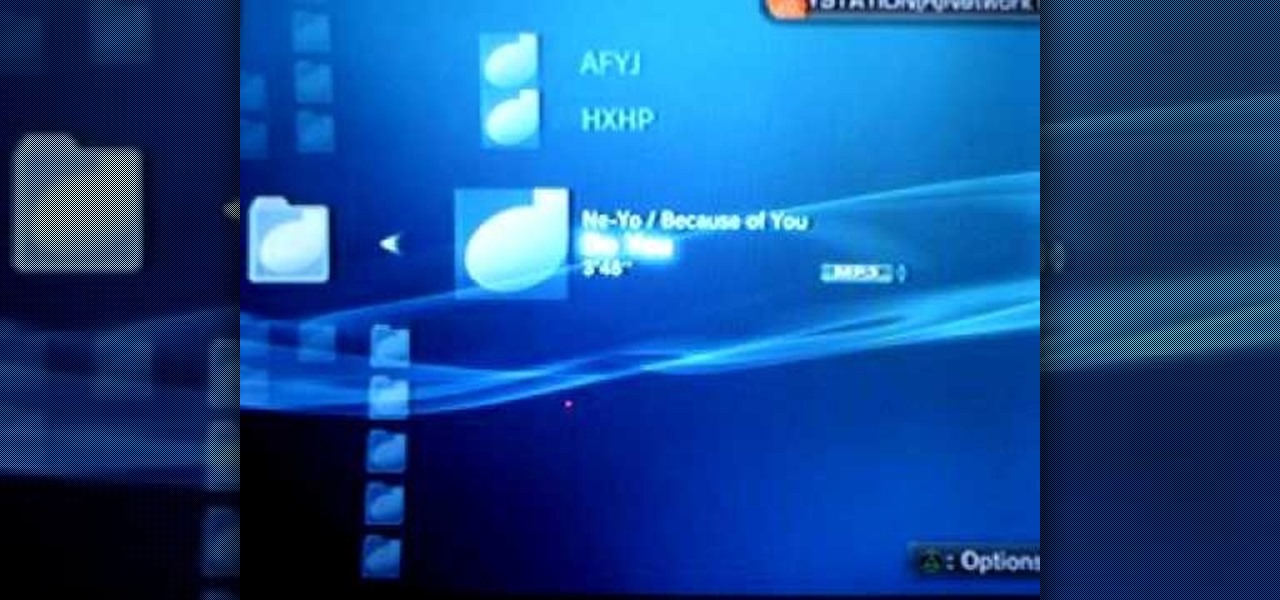
How To: Control your PS3 with your iPod touch
This video shows you how-to connect your iPod touch to your PS3. Once connected you'll be able to use your iPod to control some features and play you music library through your Sony PS3. Check it out and connect your devices!

How To: Transfer jailbroken apps from a computer to iPod touch
This video will show you how to move apps from a computer to your iPod Touch 2G. In fact, there are two methods on this video, so check out both and see which one works best for you. Enjoy it!

How To: Install Aircrack easyly on iPod & iPhone
This video will show you how to install Aircrack on your iPod touch. Aircrack is a network suite designed to crack WEP and WPA keys. Though the project was shut down by its creator, you can still follow this video and learn how to do it.
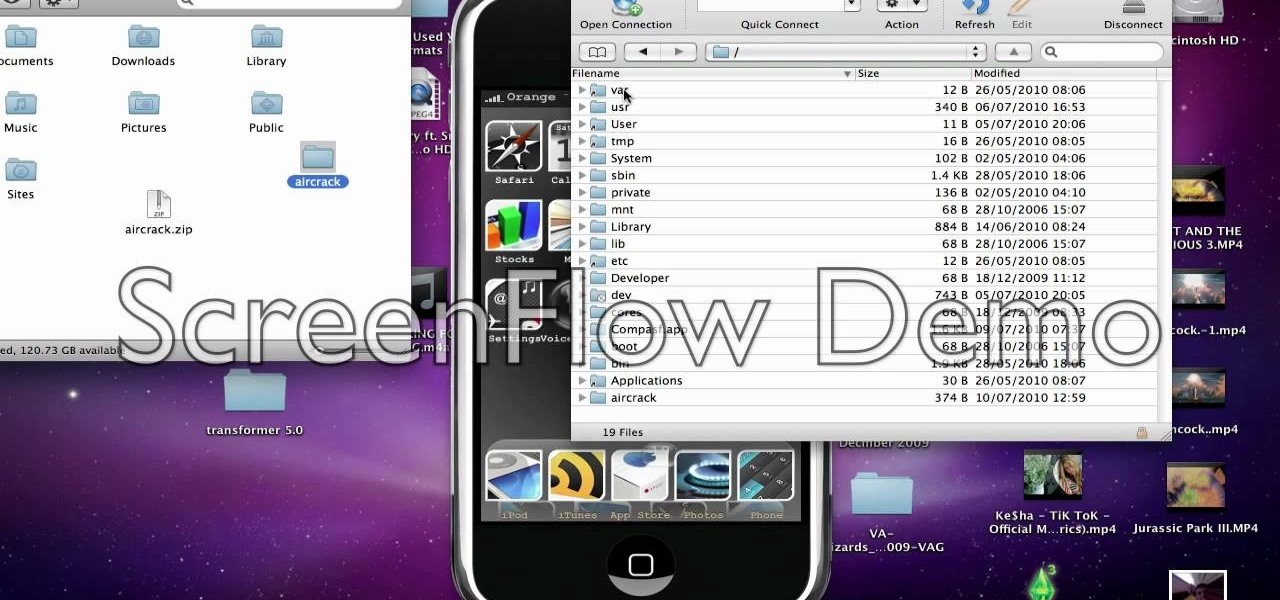
How To: Put Aircrack on iPod touch/iphone with cyberduck
This video will show you how to install Aircrack on your iPod touch. Aircrack is a network suite designed to crack WEP and WPA keys. Though the project was shut down by its creator, you can still follow this video and learn how to do it.
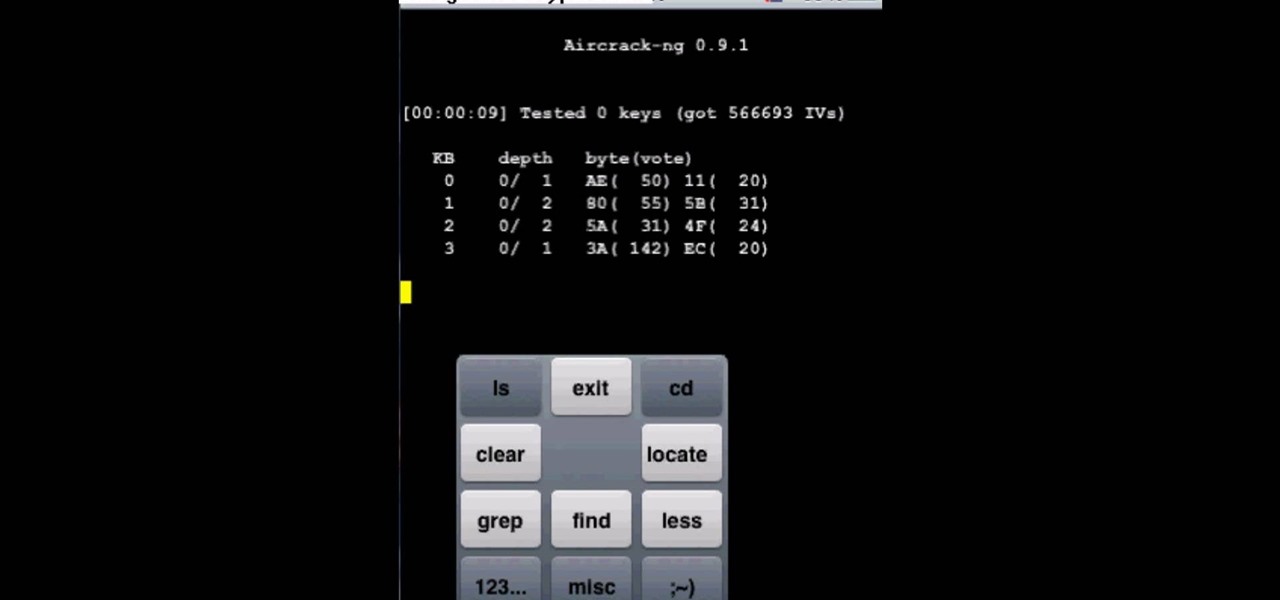
How To: Install Aircrack on an iPod touch
This video will show you how to install Aircrack on your iPod touch. Aircrack is a network suite designed to crack WEP and WPA keys. Though the project was shut down by its creator, you can still follow this video and learn how to do it.

How To: Get the best backgrounds for iPod Touch or iPhone without jailbreaking
If you'd like to get some custom wallpapers for your iPhone or iPod Touch without jailbreaking your device, this video will teach you how to do it. Follow the steps to soup up your device the way YOU want it, as opposed to Apple.

How To: Create your own iPhone/iPod themes with DIY Themes
If you're tired of the standard themes on your iPhone or iPod and would like to change them without jailbreaking your phone then check out this video to see how to do it. You'l be using an app called DIY themes to make any theme you want!

How To: Jailbreak iPod Touch/iPhone 1G, 2G, 3G, or 4G
Here is a little video on how to jailbreak your iPod Touch 1G, 2G, 3G, and the iPhone 1G, 2G, and 3G. Note, the 4G has not yet been updated for this jailbreaker. Get your iPhone or iPod touch out of jail with this simple how-to.

How To: Restore a 5th generation iPod Nano to factory settings
If you're 3rd generation 8GB iPod Nano has frozen or broken in some other software-related fashion, you probably have to restore it to factory settings. DOH! Fortunately this isn't a hard process, and this video will teach you how to do it.
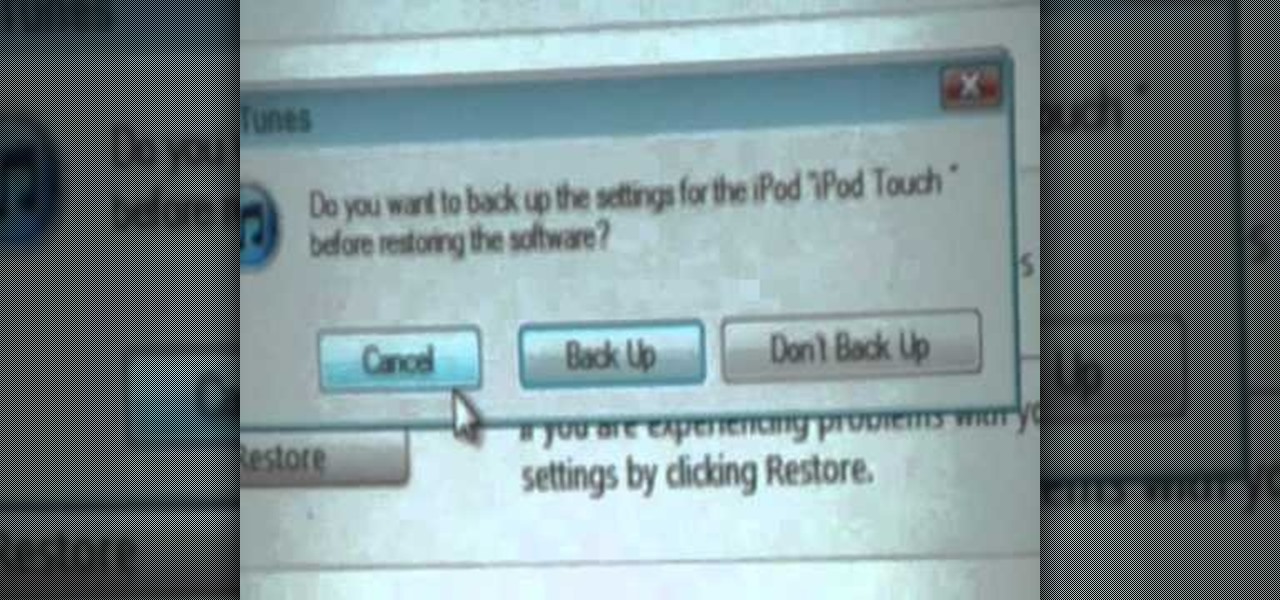
How To: Restore an 8GB iPod Touch to factory settings
Has your 8GB iPod Touch frozen or otherwise stopped working with no apparent physical cause? It may be corrupted, and you may have to restore it to factory settings if you want to keep using it. This video will teach you how to do just that.

How To: Remove and replace the cover on a iPod Classic
The iPod Classic is the iPod of choice for the serious music listener, but the covers are as annoyingly easy to scratch and break as ever. Watch this video to learn how to replace an iPod Classic cover, restoring yours to it's original look and functionality.

How To: Determine the generation of an iPod Touch
If or a friend have an iPod Touch and want to work on it, knowing what generation it is is essential. This video will show you a quick and easy way of identifying which generation of iPod Touch you have.

How To: Fix a frozen 2nd generation iPod Touch
If you're still rocking a 2nd generation iPod Touch, the frozen screen you have no is probably not the first problem you've had with it, Fortunately this one shouldn't be too hard to fix and this video will show you how to unfreeze you screen and get back to music.

How To: Turn a tube sock into a cheap iPod or phone holder
If you want to save some money on an iPod holder, you might want to watch this video tutorial. You will learn how to make a cool iPod holder out of a sock. It's very easy to do and more importantly... it will save you money. You can even use that dirty, raunchy, gym sock to protect your iPhone or other cell phone too! Really though, make sure you wash your socks before making this iPod protector. You may not be protecting the ingenious mp3 player is you don't.

How To: Transfer songs from an iPod to your personal computer
In this video, we learn how to transfer songs from an iPod to your personal computer. First, open up your computer and go into the folder with your iPod. Now, go to tools, folder options, view, and hidden files/folders. Apply this, then the folder with all of your music will show up! You can now unplug your iPod and then select all of the folders on your computer. Right click then and go to properties, then uncheck the hidden. Hit 'apply' and then transfer all the music to your computer. Now ...

How To: Reset your iPod Touch from a jailbroken state
In this video from iPT2gGeec we learn how to restore your tethered or semi tethered iPod 2G jailbroken device. To do this, open the Red Snow application. Go to Step 3 and click upload DFU file. Unplug your iPod for 2 seconds and plug it back in. You should get a white screen. Now exit the GUI and iTunes should pop up. Click on Restore button after the message says iPod has been found in Recovery mode. This is the only way to do this. If you don't get the white screen, put it back in DFU mode ...

How To: Put music on your iPod through iTunes
In this tutorial, we learn how to put music on your iPod through iTunes. First, go to iTunes on your computer and then plug your iPod into your computer. Next, you will be able to import any new music into your iTunes account. From here, you can drag the music you want from your computer into the folder that has your iPod on it. When you have finished putting in all your music, you will simply sync your computer and device. When it's finished downloading, you can unplug your iPod from your co...

How To: Put music onto any iPod using the iTunes application
In this tutorial, we learn how to put music onto any iPod using the iTunes application. First, plug in your iPod to your computer via the USB cable. Then, open iTunes on your computer and find your music library. After this, you will find the songs that you want to put on your iPod and drag them to the file that has your iPod. If you want to transfer it all, just click the sync button on the bottom of the page. This will put everything you have downloaded to your iPod. When finished, you can ...

How To: Reboot your iPod Touch or iPhone
In this tutorial, we learn how to reboot your iPod Touch or iPhone. First, you will turn your phone off completely. After this, you will turn on iTunes on your computer. Then, you will connect your USB cable to your phone from your computer. Now, connect your USB cable while you are holding the home button on your phone The Apple logo will come up and then you will hear a noise on your computer. From here, click on the iPod connection link that shows up on your computer. Then, your iPod will ...

How To: Put music on an iPod shuffle using iTunes music
In this tutorial, we learn how to put music on an iPod shuffle using iTunes music. First, open up iTunes on your computer and then connect your iPod to your computer via the USB cable. From here, you will see the summary information about your iPod and other tabs at the top of the screen. From here, you will be able to manage your music that you already have on your computer. You can now select the music that you want to transfer, then drag it over to your iPod. After this loads, you will be ...

How To: Reset and restore an iPod Classic 5G to its factory-default settings
Something amiss with your fifth-generation Apple iPod Classic? Before you send it in for repair, you should reset your iPod to its factory-default settings and see if that doesn't clear up your problem. This iPod owner's guide offers a complete overview of the process.

How To: Reset and restore an iPod Nano 5G to factory settings
Something amiss with your fifth-generation Apple iPod Nano? Before you send it in for repair, you should reset your iPod to its factory-default settings and see if that doesn't clear up your problem. This iPod owner's guide offers a complete overview of the process.

How To: Use the video camera on a fifth-generation iPod Nano
In this iPod Nano owner's guide, we learn how to use the iPod Nano 5g's built-in video camera. For all of the details, including step-by-step instructions, and to learn how to start shooting digital footage on your own iPod Nano, take a look.

How To: Unfreeze an iPod Nano
This video tutorial is in the Electronics category which will show you how to unfreeze an iPod Nano. Doing this is really simple and easy and doesn't take much time. This video is not meant for unfreezing iPod shuffle or iPod touch. If your iPod Nano freezes and stops responding, press the enter button in the center and the menu button located at the top part of the ring simultaneously. Hold the buttons down for a couple of seconds till the screen powers up again. Your iPod Nano is now unfroz...
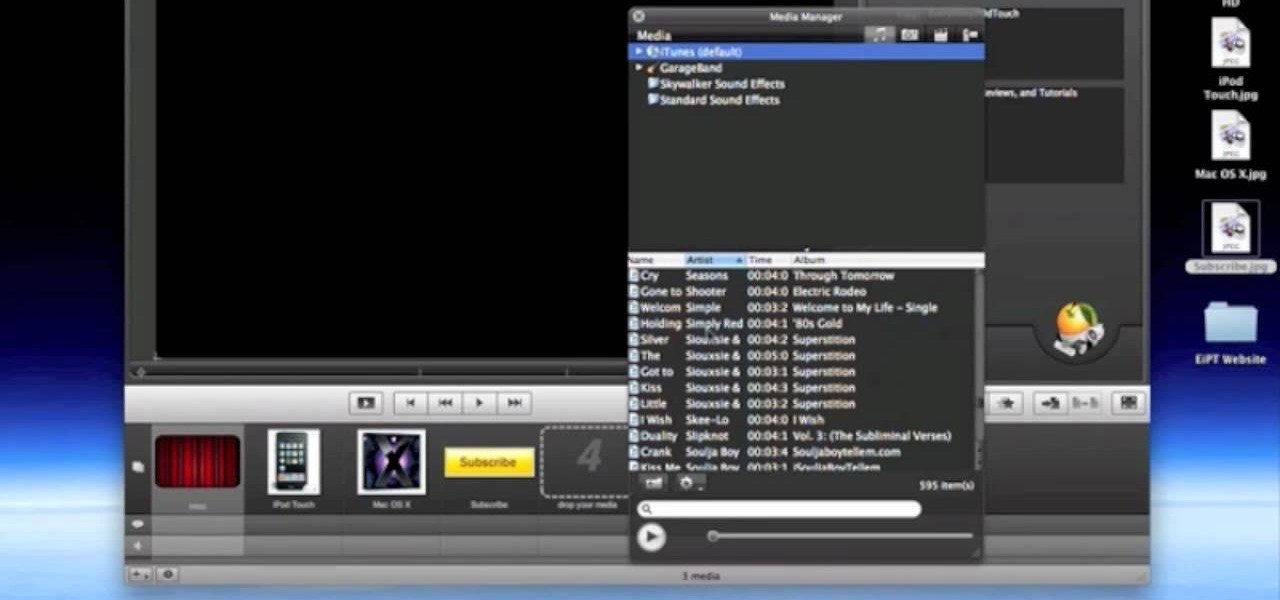
How To: Put together an awesome intro sequence for your YouTube videos
Want to make your own really cool introduction for your YouTube videos? You can put together a few awesome sequences using the program Pulp Motion Advance for the Mac, and this tutorial shows you how to use templates, or create your own intro from scratch!
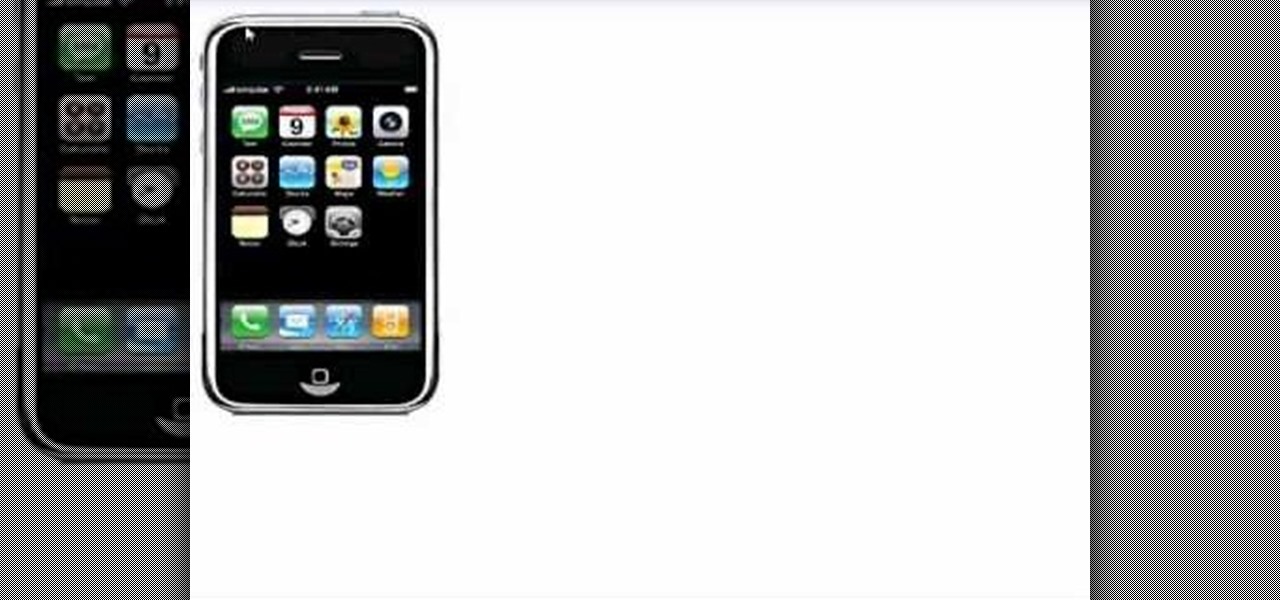
How To: Fix your iPhone speakers by cleaning out your audio jack
Sometimes, if dust and debris gets stuck in your AirPhone jack, it might make your iPhone think that you're wearing a jack and shorts out the audio. If you think this might have happened, check your jack with a flashlight and gently dislodge the dust.
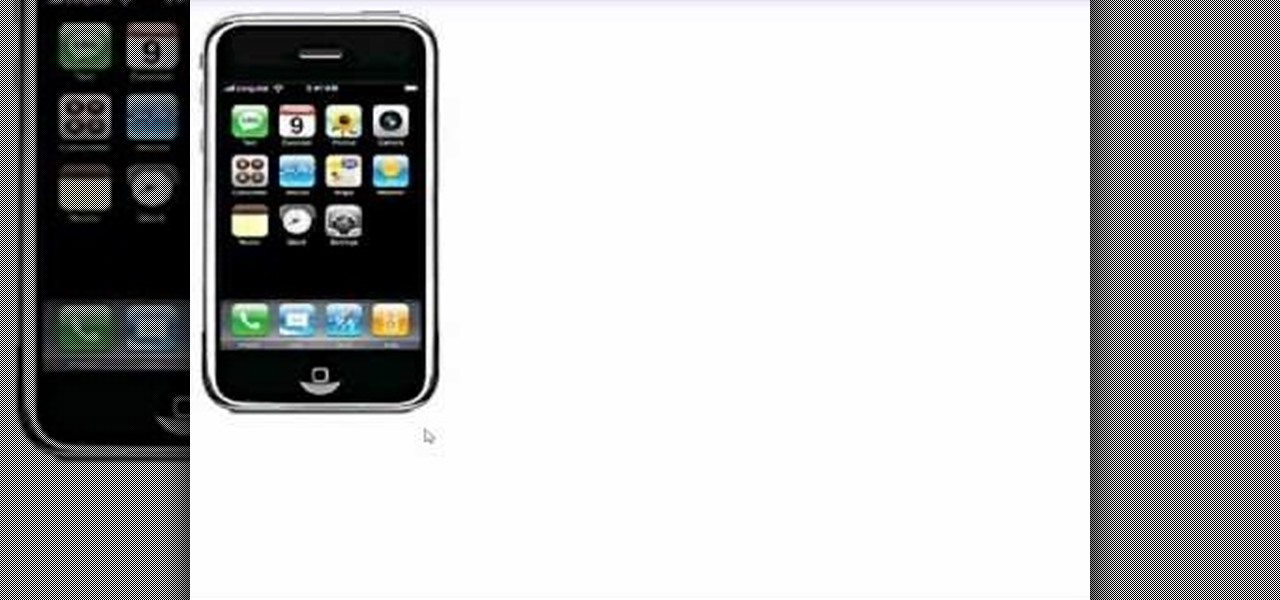
How To: Fix a nonworking earphone jack on your iPhone
Plugged into the earphone jack, but you're not getting any audio? Sometimes, if you remove and then plug the audio jack back in, that may fix your problem by forcibly having the iPhone recognize the earphone and reroute the audio.







