In this video tutorial, viewers learn how to reset an iPod Nano. This task is very fast, simple and easy to do. Begin by simply pressing the Menu button on the scroll wheel and the center button. Hold the two buttons together for about 10 seconds, until the Apple logo appears on the iPod screen. When the Apple logo disappears, the iPod is finished resetting. This video provides a visual demonstration for viewers to easily follow along. This video will benefit those viewers who have an iPod Nano, and would like to learn how to reset an iPod because it froze or has a problem.
Related Products We may receive commission on purchases made using these links
Apple's iOS 26 and iPadOS 26 updates are packed with new features, and you can try them before almost everyone else. First, check Gadget Hacks' list of supported iPhone and iPad models, then follow the step-by-step guide to install the iOS/iPadOS 26 beta — no paid developer account required.






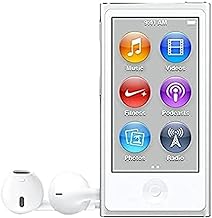














Comments
Be the first, drop a comment!