This video tutorial shows you how to reset your iPod to the factory default. This is something most iPod users could find useful. Sometimes when playing files through your iPod it will begin to skip, not work properly, or it will even have a corrupt file. This being said a reset of your iPod will bring it back to square one and get rid of these problems. Using these few steps shown in the video will reset your files and most likely, fix your problems. With this being said, its wise to make sure you have a backup of the files on your iPod so that you don't lose them after the restoration. Anything on your iPod will be deleted after you reset it.
Related Products We may receive commission on purchases made using these links
Apple's iOS 26 and iPadOS 26 updates are packed with new features, and you can try them before almost everyone else. First, check Gadget Hacks' list of supported iPhone and iPad models, then follow the step-by-step guide to install the iOS/iPadOS 26 beta — no paid developer account required.






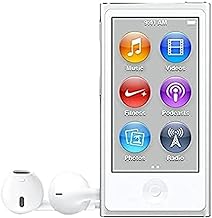














Comments
Be the first, drop a comment!