This video shows you how to take apart a Microsoft Zune HD. To take it apart, you will need a tri-wing screwdriver. Using the screwdriver, remove the four screws at the corners. Once the screws are removed, you can easily remove the back cover. To remove the bottom cover, slide it off with your fingers. Next use a T5 screwdriver to remove the three screws, one on each side and one in the middle. There is one more tiny screw near the bottom that has to be removed. Using a prying tool to remove three ribbon cables. Use the prying tool to remove the battery and lay it to one side. Lift the motherboard from the Zune with the prying tool. Remove the covers and buttons from the inside, which can be removed using your fingers. Next release the clips around the sides, and run the prying tool between the layers of the Zune to pry it apart. Release the flex ribbon cables and separate the final pieces. This video shows step-by-step instructions that are easy to follow.
Just updated your iPhone? You'll find new emoji, enhanced security, podcast transcripts, Apple Cash virtual numbers, and other useful features. There are even new additions hidden within Safari. Find out what's new and changed on your iPhone with the iOS 17.4 update.









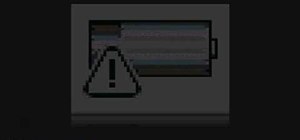








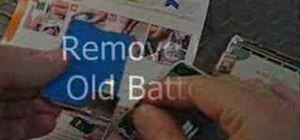


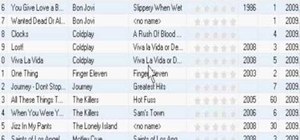







Be the First to Comment
Share Your Thoughts