Free Internet is one of the biggest problems on the iPod Touch… where is it? Well, you have to be around hotspots in order to get free Wi-Fi. But to get WiFi anywhere on iPod Touch, just watch this video tutorial! You will have to use a little known program called Easy WiFi Radar to find free internet.
Just updated your iPhone? You'll find new emoji, enhanced security, podcast transcripts, Apple Cash virtual numbers, and other useful features. There are even new additions hidden within Safari. Find out what's new and changed on your iPhone with the iOS 17.4 update.









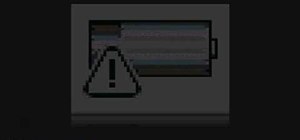








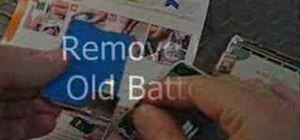


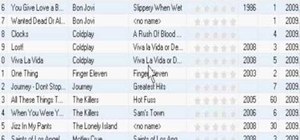







15 Comments
this is great info but how do u put it in u'r ipod touch???
ya really how do we get it on our ipod
Interesting video
This is useless ....any computer or iPod will search for available wifi hot spots and will connect to the nearest available one. They will also show witch ones are password protected or not. So why do you need this program?
does your ipod need to be plugged in to the computer? i received this as a gift and can not figure out how to work this thing????
i live next to mcdonldes and it does not get it and it is wifi is free
why?????
anyone
i do no to put free apps in i pod touch can any on e guide me
Go to the app store and download it
I'll u helpless people first u go to itunes then type in makayama then it will pop up next u double click it then it will say buy then u click it then u sign in to ur itunes account or make one if u dont have one after ur done signning into ur account u plug in ur device or ipod in this case then click download and u got free wifi anywhere
ok thats a good video but can you please tell us how to put it on to our ipod touches
how do i put on my ipod touch please and thank you
wtf man how the hells d ou get it on your ipod??? everybodys assking the same question!!!:!::!:!
only works for xp and mobile devices i haven't yet connected a mobile device to my computer to try it out but im sure youll need to transfer it thru the typical wired connection you usually use for ipod/pc
Oh dear! I suppose it's because I'm English but I just couldn't understand the drawl......also the Vid.shots in close up were very much out of focus and my screen is one of the best! The previous comments have led me to believe that it wouldn't work anyway!
U don't need a stupid radar app to locate wifi because your computer shows all the nearest network. Dork!
Share Your Thoughts