If you have a bunch of apps you are no longer using, check out this helpful tutorial. In this video, learn how to get rid of and delete any unwanted applications from your iPhone or iPod Touch. You do not need iTunes for this and can do it in less than 30 seconds. So, if you need to organize your screen follow along and you will have a cleaner menu in no time.
Just updated your iPhone? You'll find new emoji, enhanced security, podcast transcripts, Apple Cash virtual numbers, and other useful features. There are even new additions hidden within Safari. Find out what's new and changed on your iPhone with the iOS 17.4 update.











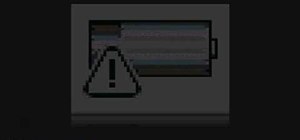

















Be the First to Comment
Share Your Thoughts