In this video tutorial, viewers learn how to add songs to an iPod without using iTunes. Begin by opening your web browser and go to the website:
[http:// www.copytrans.com CopyTrans]. CopyTrans is the ultimate alternative program for iTunes. It has all the features of iTunes, except for the iTunes Store. Download and install the program. Open the installer and select CopyTrans Manager (Free). Now open the program and ad all your songs to the program. Once your finished, click on the Update button to sync to your iPod device. This video will benefit those viewers who have an iPod device and would like to add their songs without using iTunes.
Just updated your iPhone? You'll find new emoji, enhanced security, podcast transcripts, Apple Cash virtual numbers, and other useful features. There are even new additions hidden within Safari. Find out what's new and changed on your iPhone with the iOS 17.4 update.



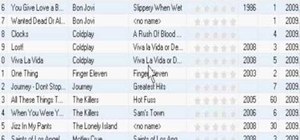


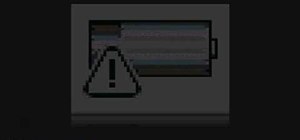













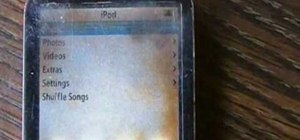







2 Comments
Can this method be used for ipod Nano?
Okay so I am thinking of buying an iPod MP3 player and I too desire to be able to upload my songs without using iTunes but there doesn't seem to be a definite solution on how to do this according to this forum; only issues. This is what I am skeptical of and would like to know if maybe there's an easier MP3 player to upload songs or if anybody knows a sure-fire way to upload songs without using iTunes to an iPod? And if it's the latter, which is the most compatible iPod MP3 device to purchase for this purpose?
Share Your Thoughts